Your iPhone holds valuable personal data, but seeing the dreaded ‘iPhone Disabled. Connect to iTunes’ message can be frustrating. Don’t worry—we’ll walk you through the best solutions to unlock your device quickly and safely.

Why Your iPhone Gets Disabled
Your iPhone’s security features—passcodes, Face ID, and Touch ID—are designed to keep your data safe. But if you forget your passcode or enter it incorrectly too many times, your device locks itself to prevent unauthorized access. So, what can you do next? Let’s explore the best ways to regain access.
The Waiting Game: Patience in Regaining Access
Entering the wrong passcode too many times? Your iPhone will disable itself to protect your data. But did you know you might get another chance after a short waiting period? The more failed attempts, the longer you’ll have to wait:
- 5 wrong attempts – iPhone disabled for 1 minute.
- 7 wrong attempts – iPhone disabled for 5 minutes.
- 8 wrong attempts – iPhone disabled for 15 minutes.
- 9 wrong attempts – iPhone disabled for 60 minutes.
- 10 wrong attempts – iPhone is permanently disabled.
Connect to iTunes: Unlocking Your Disabled iPhone
If you can’t wait or your iPhone is permanently disabled, using iTunes is the best solution. But there’s a catch—you’ll need to erase your device, which means losing your data. However, once the process is complete, you’ll have a fully functional iPhone again. If you’ve backed up your data, you can easily restore everything and get back to normal.
An Alternative Path: iCloud Restoration for a Disabled iPhone
Can’t connect to iTunes? Don’t worry—there’s another way! If Find My iPhone is enabled and your device is connected to the internet, you can use iCloud to erase it remotely. Simply go to iCloud.com, log in, select your disabled iPhone, and choose Erase iPhone. Once the reset is complete, you can restore your data from a backup and get your device running again.
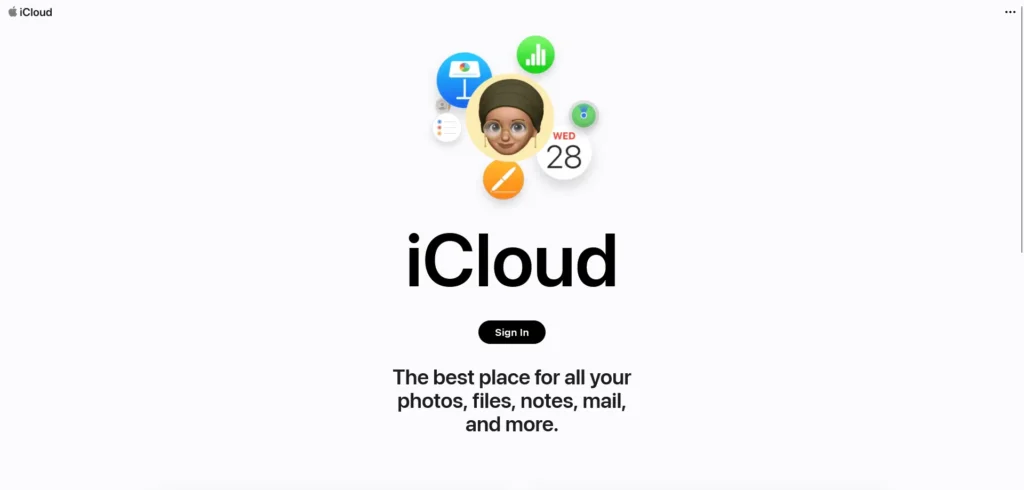
Safekeeping Your Passcodes: Prevention is Key
Preventing future lockouts is just as important as fixing them. To avoid getting locked out again, consider using a reputable password manager or a secure method to store your passcodes. This simple yet effective measure will help you avoid future lockout issues and protect your data from being lost.
Knowledge is Your Shield: The Final Takeaway
The next time your iPhone shows the dreaded ‘iPhone is disabled. Connect to iTunes’ message, you’ll be ready. With patience, iTunes, or iCloud, you can easily regain control of your device and ensure that your data and secrets stay accessible and safe.
One More Thing
If you’re in search of a software company that embodies integrity and upholds honest business practices, your quest ends here at Ecomkeys.com. As a Microsoft Certified Partner, we prioritize the trust and satisfaction of our customers. Our commitment to delivering reliable software products is unwavering, and our dedication to your experience extends far beyond the point of sale. At Ecomkeys.com, we provide a comprehensive 360-degree support system that accompanies you throughout your software journey. Your trust is our foundation, and we’re here to ensure that every interaction with us is a positive and trustworthy one.

