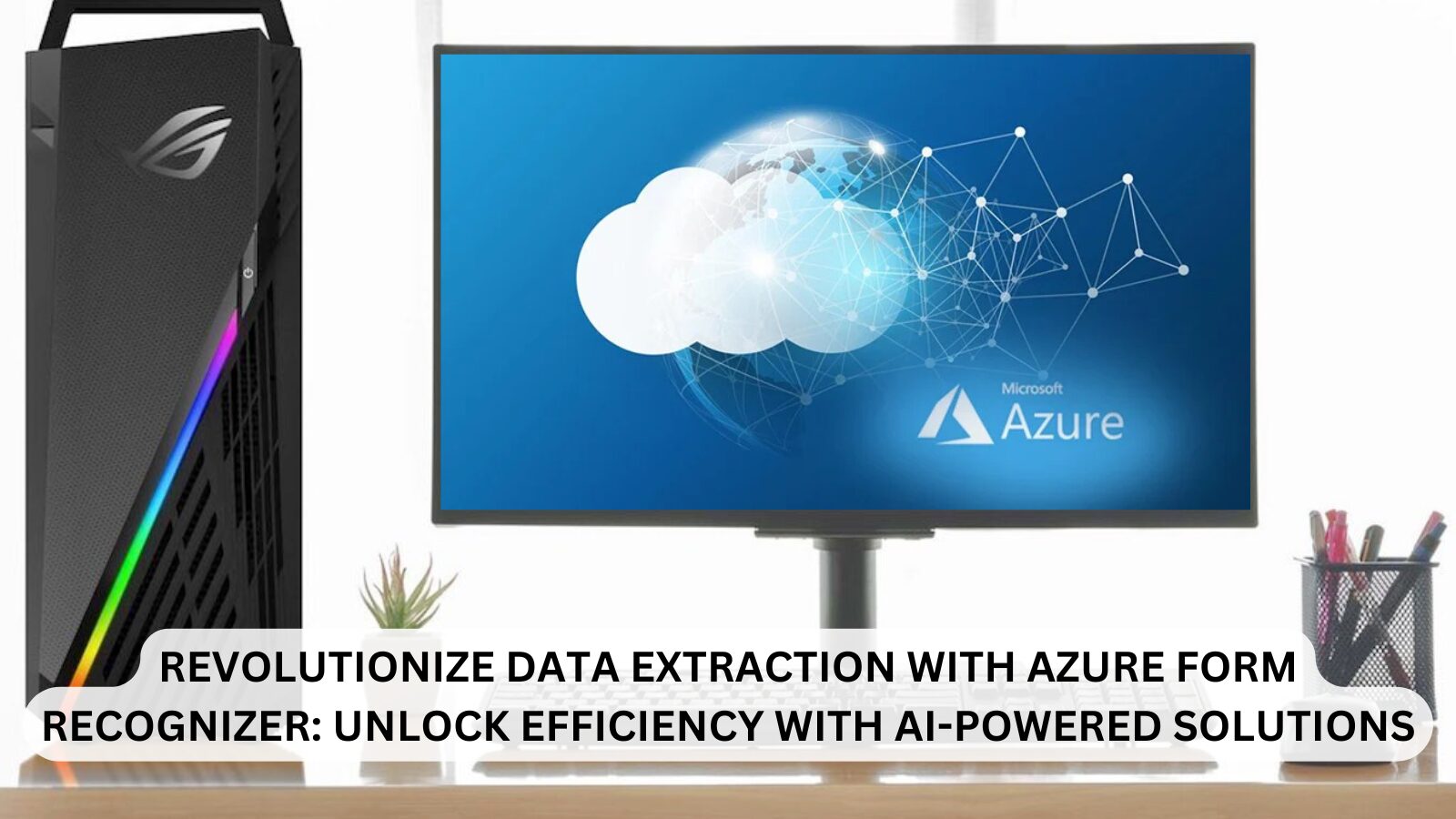Microsoft Azure Form Recognizer is a cloud-based AI service that utilizes artificial intelligence (AI) and machine learning (ML) algorithms to extract structured data from a variety of documents. This powerful tool simplifies the process of extracting information from forms, invoices, receipts, and other documents, enabling developers to build intelligent applications that can analyze and interpret large volumes of unstructured data quickly and efficiently.
A standout feature of Azure Form Recognizer is its pre-built models for common document types like invoices and receipts. These models can be used out-of-the-box or tailored to meet specific business needs. Developers also have the flexibility to create custom models, training the service to recognize data from unique or specialized documents. Furthermore, Form Recognizer seamlessly integrates with other Azure services, such as Cognitive Services and Machine Learning, allowing for smooth incorporation into existing workflows.
In this blog post, we’ll dive into the key features of Azure Form Recognizer, including its pre-built models, custom model capabilities, and integration with Azure services. We’ll also explore real-world use cases to demonstrate how this innovative service can help organizations optimize their document processing workflows and uncover valuable insights from unstructured data.
An Overview of Azure Form Recognizer: What It Is and How It Works
Azure Form Recognizer is a cloud-based AI service that empowers developers to extract structured data from various document types using advanced machine learning algorithms. By processing data from forms, receipts, invoices, and other documents, Form Recognizer helps organizations streamline their document processing workflows, reducing the need for manual data entry and enhancing overall efficiency.
How It Works
To use Azure Form Recognizer, developers first create a model tailored to recognize the specific document type they want to process. This can be achieved using pre-built models optimized for common document types or by training a custom model with a set of sample documents.
Once the model is trained, it can analyze new documents, extracting data from specific fields such as invoice numbers, dates, and total amounts. The extracted data is returned in a structured format, making it easy to integrate into other applications or databases.
Key Features of Azure Form Recognizer
- Pre-built models for common document types like invoices and receipts.
- Ability to train custom models for unique or specialized documents.
- Advanced Optical Character Recognition (OCR) technology that supports multiple languages and scripts.
- Automatic field detection to identify and extract data from specific document fields.
- Seamless integration with other Azure services, such as Cognitive Services and Machine Learning, enabling the development of smarter, more complex applications.
Benefits for Organizations
By leveraging Azure Form Recognizer, organizations can automate their document processing workflows, significantly reducing manual data entry and improving accuracy and efficiency. This not only saves time and resources but also unlocks valuable insights from previously unstructured data, driving better decision-making and operational excellence.
In summary, Azure Form Recognizer is a powerful tool for organizations looking to optimize their data extraction processes, enhance productivity, and gain actionable insights from their documents.
Simplifying Data Extraction with Azure Form Recognizer’s Pre-built Models
Azure Form Recognizer offers pre-built models designed to simplify the process of extracting structured data from common document types such as invoices, receipts, and forms. These models are optimized to deliver accurate results out-of-the-box, eliminating the need for extensive customization.
By leveraging these pre-built models, developers can quickly integrate AI-powered data extraction into their applications, saving time and effort. Whether it’s extracting key details like invoice numbers, dates, or total amounts, these models ensure high accuracy and efficiency.
This feature is particularly beneficial for organizations looking to automate their document processing workflows without the complexity of building and training custom models. With Azure Form Recognizer’s pre-built models, businesses can reduce manual data entry, minimize errors, and focus on deriving actionable insights from their data.
In essence, pre-built models in Azure Form Recognizer provide a fast, reliable, and scalable solution for organizations aiming to streamline their data extraction processes and enhance operational efficiency.
Optimizing Azure Form Recognizer: Train the AI for Your Custom Documents
While pre-built models in Azure Form Recognizer are useful for extracting data from standard document types, there are situations where you need to process unique documents specific to your organization. In such cases, custom models can be trained to recognize data fields tailored to your business needs.
How to Train a Custom Model in Azure Form Recognizer
The process involves training the machine learning algorithm using sample documents that represent the document type you want to process. Here’s how it works:
- Define Data Fields – Identify the key data fields you need to extract. This can be done using the Azure Form Recognizer GUI or by specifying them in a JSON schema.
- Upload Sample Documents – Provide a set of sample documents that contain the data fields you want the model to recognize.
- Initiate the Training Process – The machine learning algorithm analyzes the sample documents, identifies patterns, and learns to recognize the relevant fields.
- Deploy the Custom Model – Once trained, the model can be used to extract data from new documents that follow the same format.
Why Use Custom Models in Azure Form Recognizer?
- Automate Data Extraction – Reduce manual data entry and speed up document processing.
- Improve Accuracy – Train models to recognize specific data fields relevant to your business.
- Seamless Integration – Use the same API as pre-built models for easy implementation.
By leveraging custom models, businesses can enhance their document processing workflows, improve efficiency, and reduce human errors. Azure Form Recognizer’s ability to adapt to unique document structures makes it a powerful tool for intelligent document automation.
Enhancing Azure Form Recognizer: Seamless Integration with Other Azure Services
Integrating Azure Form Recognizer with other Azure services, such as Cognitive Services and Machine Learning, can significantly enhance its capabilities and enable advanced document processing.
Integrating with Cognitive Services for Enhanced Data Extraction
One way to extend Azure Form Recognizer’s functionality is by integrating it with Azure Computer Vision API. This allows organizations to:
- Extract text and other data from scanned documents and text-based images.
- Improve document processing workflows by leveraging AI-powered OCR (Optical Character Recognition) capabilities.
Enhancing Accuracy with Machine Learning
Azure Machine Learning can be used to further improve data extraction accuracy by training models with custom datasets from Azure Form Recognizer. This enables:
- Recognition of complex data fields.
- Continuous improvement in data extraction precision.
- Reduced manual data entry efforts.
Building Automated Workflows with Azure Services
Beyond Cognitive Services and Machine Learning, Azure Form Recognizer can also be integrated with:
- Azure Blob Storage – Store and manage extracted document data efficiently.
- Azure Functions – Automate document processing tasks, from data extraction to analysis.
Benefits of Integrating Azure Form Recognizer with Other Azure Services
- Process a Wide Range of Documents – From scanned images to structured forms.
- Boost Accuracy with AI & Machine Learning – Reduce errors in data extraction.
- Automate Workflows – Improve efficiency by combining Form Recognizer with Azure automation tools.
By integrating Azure Form Recognizer with Cognitive Services, Machine Learning, and other Azure tools, businesses can build intelligent, automated document processing systems that enhance efficiency, accuracy, and scalability.
Real-World Applications of Azure Form Recognizer: A Look at Its Use Cases
Azure Form Recognizer is a powerful AI-driven tool that automates data extraction from documents, helping businesses streamline workflows and reduce manual effort. Here are some key real-world use cases where organizations are leveraging its capabilities:
1. Automated Invoice Processing
Businesses can use Azure Form Recognizer to extract critical data from invoices, such as:
- Invoice numbers, dates, and amounts
- Vendor details and payment terms
- Tax and discount calculations
This helps automate accounts payable processes, reducing errors and improving efficiency.
2. Financial Document Analysis
Banks and financial institutions leverage Form Recognizer to extract and analyze data from:
- Bank statements
- Loan applications
- Tax documents
This ensures faster document verification and financial data processing.
3. Identity Document Recognition
Azure Form Recognizer can extract structured data from passports, driver’s licenses, and ID cards, making it useful for:
- Customer onboarding in banking and fintech
- KYC (Know Your Customer) compliance
- Automated identity verification
4. Healthcare and Medical Records Processing
Healthcare organizations can streamline medical document management by extracting patient information from:
- Prescriptions
- Insurance forms
- Medical reports
This improves data accuracy and enhances patient record management.
5. Legal and Compliance Document Processing
Law firms and compliance teams can extract and organize data from:
- Contracts and agreements
- Regulatory compliance forms
- Case documents
This speeds up document review and ensures regulatory compliance.
6. Logistics and Shipping Document Automation
Azure Form Recognizer helps logistics companies extract and process data from:
- Bills of lading
- Shipping manifests
- Customs declarations
This reduces manual paperwork and speeds up supply chain operations.
Why Use Azure Form Recognizer for Document Processing?
✅ Automates data extraction to save time and resources.
✅ Reduces errors by eliminating manual data entry.
✅ Integrates easily with other Azure services for advanced processing.
By applying Azure Form Recognizer in these real-world scenarios, businesses can boost efficiency, accuracy, and compliance, transforming the way they manage document-driven workflows.
One more thing
If you’re in search of a software company that embodies integrity and upholds honest business practices, your quest ends here at Ecomkeys.com. As a Microsoft Certified Partner, we prioritize the trust and satisfaction of our customers. Our commitment to delivering reliable software products is unwavering, and our dedication to your experience extends far beyond the point of sale. At Ecomkeys.com, we provide a comprehensive 360-degree support system that accompanies you throughout your software journey. Your trust is our foundation, and we’re here to ensure that every interaction with us is a positive and trustworthy one.