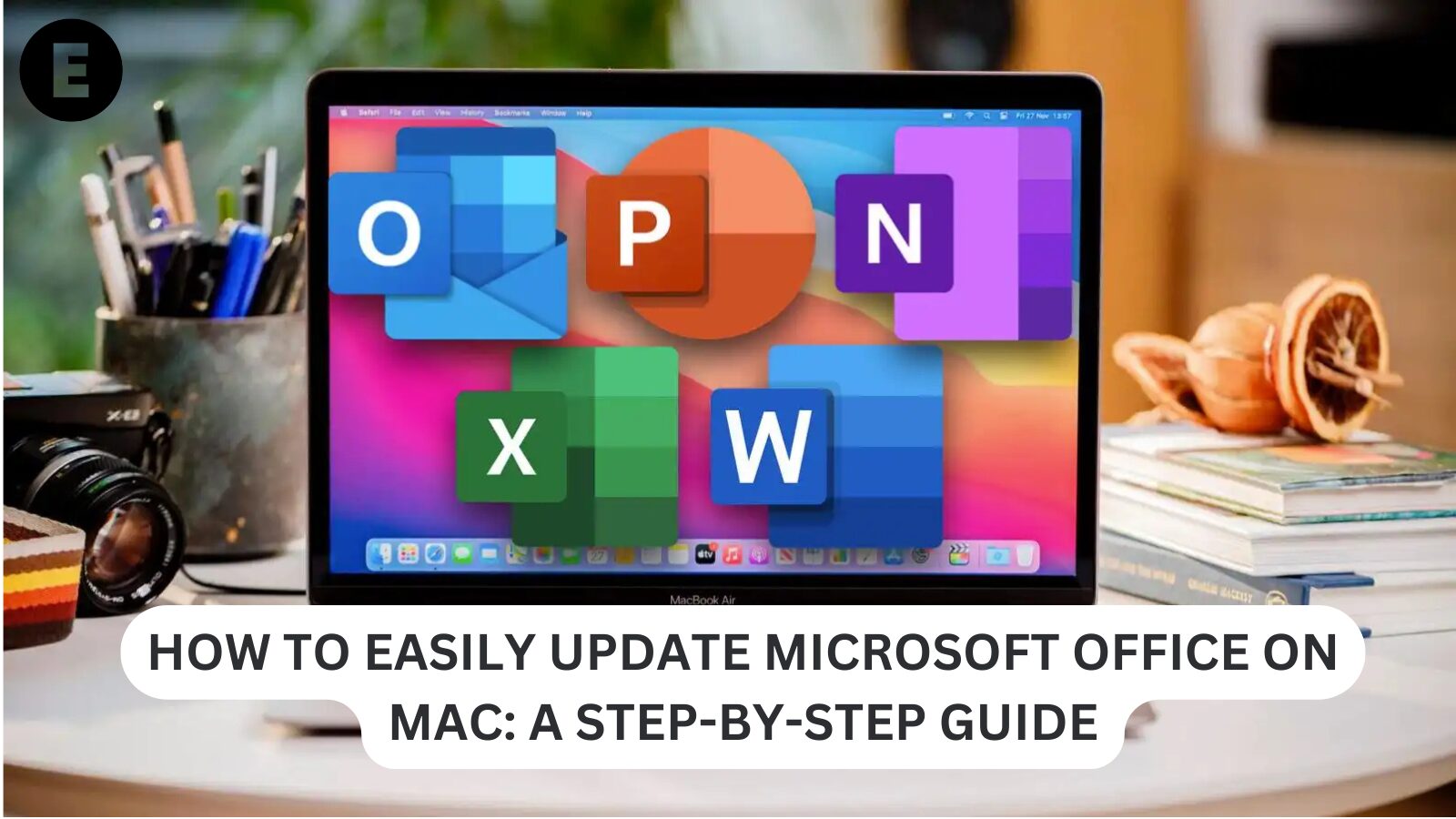Microsoft Office is a powerful suite of tools designed for creating, managing, and editing documents, and it’s been an industry staple for document management, project management, and presentations for decades.
To maximize the benefits of these applications, it’s important to regularly update Office on Mac. This ensures your apps run smoothly and you have access to the latest features. The newest version of the Microsoft Office suite will also include the latest security updates to keep your system safe.
By default, Microsoft Office updates automatically, meaning you’ll receive all the updates without needing to take any action. However, you can easily disable automatic updates and choose to update manually whenever it’s convenient for you.
How to Update Microsoft Office for Mac?
Updating Microsoft Office for Mac is simple and ensures you have access to the latest features and security updates. Follow these steps to keep your Office apps up to date:
1.How to Update and Set Up Microsoft AutoUpdate?
- Open any Microsoft Office app (Word, Excel, PowerPoint, etc.) on your Mac.
- Click on the Help menu in the top toolbar.
- Select Check for Updates from the dropdown.
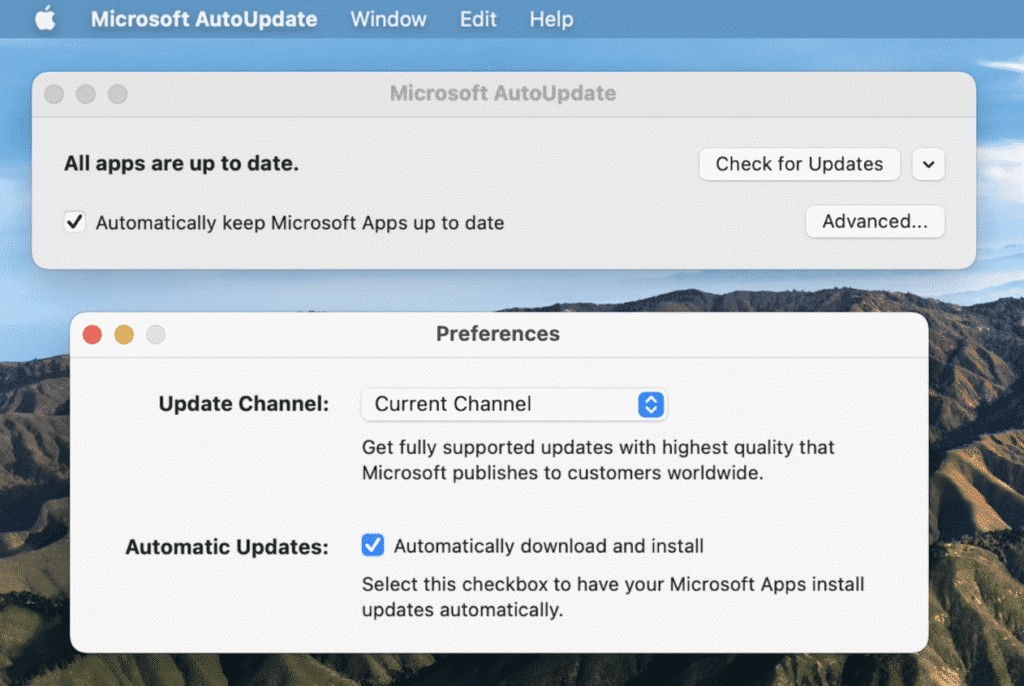
- The Microsoft AutoUpdate tool will launch. If updates are available, follow the prompts to install them.
- To enable automatic updates, click Automatically Download and Install.
Now, you’ll always have the most recent version of Microsoft Office with the latest security patches and features!
How to Update Office Using the App Store?
To update your Microsoft Office suite via the App Store, follow these steps:
- Open the App Store on your Mac. You can launch it from the Dock or Launchpad.
- Go to the Updates section in the App Store menu to check for available updates for your apps.
- If updates are available for your Microsoft Office apps, you’ll see them listed there. Simply click Update next to the apps you wish to update.
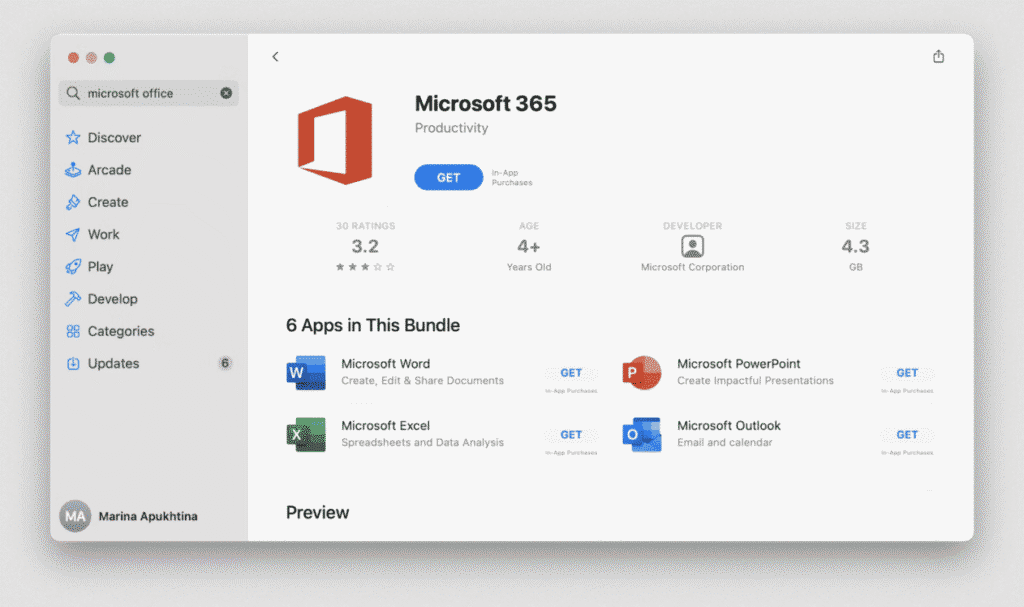
By default, the App Store automatically checks for updates to all the apps installed on your Mac and will notify you when updates are available, ensuring your Microsoft Office suite stays up to date effortlessly.
Conclusion
Keeping your Microsoft Office apps up to date on your Mac is essential for ensuring you have access to the latest features, performance improvements, and crucial security updates. Whether you choose to update automatically through Microsoft AutoUpdate or manually via the App Store, regularly updating your apps will help maintain a smooth and secure experience. Make it a habit to check for updates to get the most out of your Microsoft Office suite and stay ahead with the newest enhancements.
One more thing
If you’re in search of a software company that embodies integrity and upholds honest business practices, your quest ends here at Ecomkeys.com. As a Microsoft Certified Partner, we prioritize the trust and satisfaction of our customers. Our commitment to delivering reliable software products is unwavering, and our dedication to your experience extends far beyond the point of sale. At Ecomkeys.com, we provide a comprehensive 360-degree support system that accompanies you throughout your software journey. Your trust is our foundation, and we’re here to ensure that every interaction with us is a positive and trustworthy one.