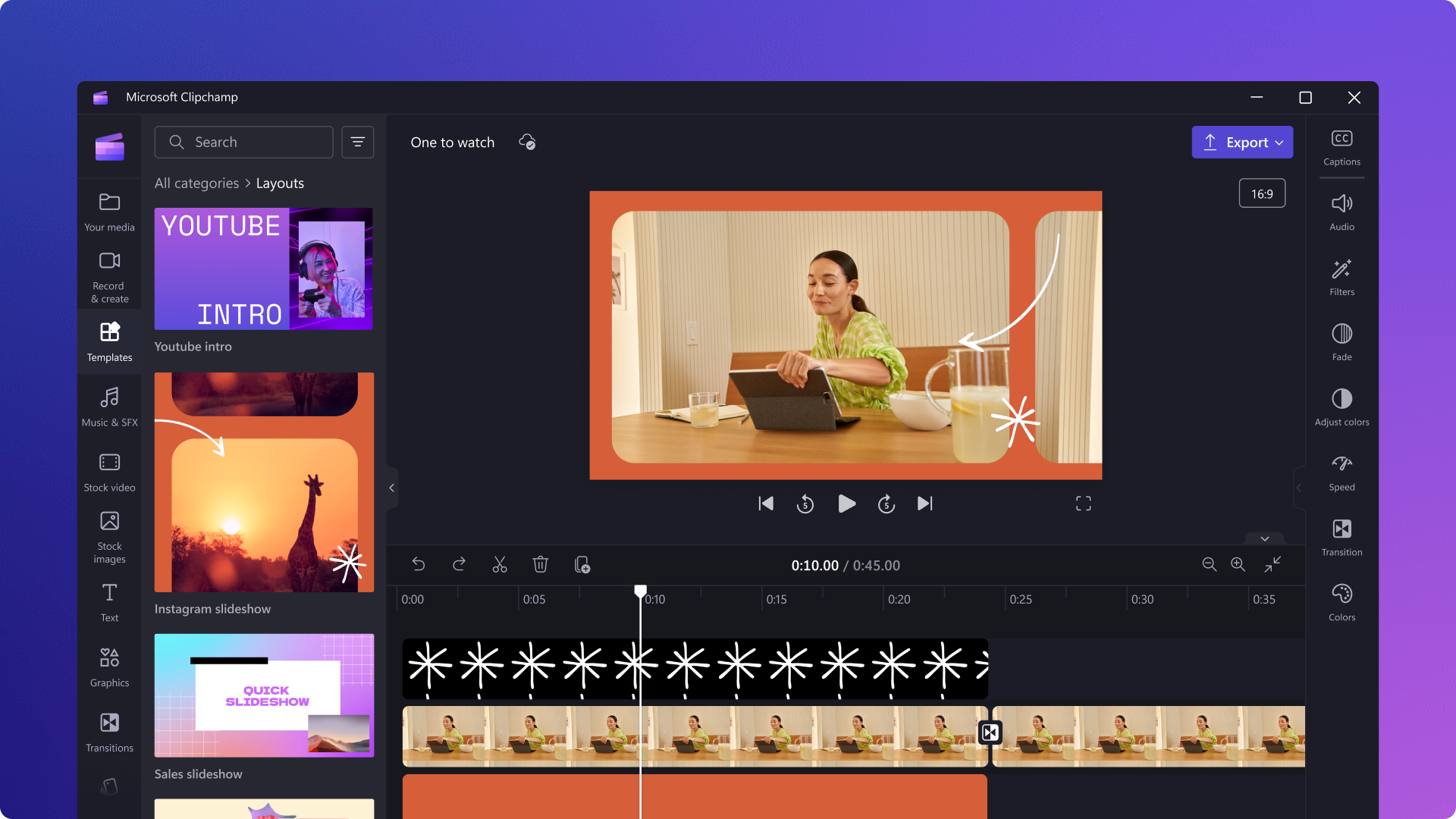What is Clipchamp?
Clipchamp is Microsoft’s built-in video editor that comes with Windows 11, replacing the older Windows Movie Maker and Photos app video editor. It provides an intuitive, web-based editing experience while also offering desktop app functionality.
Key Features of Clipchamp
1. User-Friendly Interface
Clipchamp’s drag-and-drop interface makes it accessible for both beginners and experienced editors. With a clean layout and easy navigation, editing videos has never been smoother.
2. Free Stock Media Library
Users can access a vast collection of royalty-free images, videos, and audio to enhance their projects without worrying about licensing issues.
3. AI-Powered Editing Tools
Clipchamp includes smart AI features such as automatic captions, text-to-speech, and background removal, making editing faster and more professional.
4. Multi-Layer Timeline
Unlike traditional simple video editors, Clipchamp allows users to work with multiple video and audio layers, enabling more complex and creative editing.
5. Built-in Screen & Webcam Recorder
Perfect for tutorials, business presentations, and gaming videos, the integrated screen and webcam recording feature ensures high-quality captures.
6. Cloud Integration
Clipchamp seamlessly syncs with OneDrive, allowing users to save and access their projects from any device.
How to Use Clipchamp in Windows 11
- Open Clipchamp – Click on the Start Menu, search for Clipchamp, and launch the application.
- Create a New Project – Click on Create a Video, then upload media files or start from scratch.
- Edit Your Video – Drag clips onto the timeline, trim, add transitions, text, and effects.
- Enhance with Stock Media – Use the free stock videos, music, and sound effects to make your content stand out.
- Export and Share – Choose your preferred resolution and export the final video. You can directly share it on YouTube, social media, or save it to your PC.
Why Use Clipchamp?
- Completely free for basic editing with premium features available.
- No heavy downloads required, since it’s a lightweight and efficient app.
- Perfect for casual users and professionals alike, thanks to its versatile features.
One More Thing
If you’re in search of a software company that embodies integrity and upholds honest business practices, your quest ends here at Ecomkeys.com. As a Microsoft Certified Partner, we prioritize the trust and satisfaction of our customers. Our commitment to delivering reliable software products is unwavering, and our dedication to your experience extends far beyond the point of sale. At Ecomkeys.com, we provide a comprehensive 360-degree support system that accompanies you throughout your software journey. Your trust is our foundation, and we’re here to ensure that every interaction with us is a positive and trustworthy one.