What is the Windows 11 Snipping Tool?
The Snipping Tool is a simple yet powerful screen capture application integrated into Windows 11. It allows users to quickly take screenshots, edit them, and save or share them effortlessly.
Key Features
1. Multiple Capture Modes
The Snipping Tool offers different capture options to fit various needs:
- Rectangular Snip: Select and capture a rectangular portion of the screen.
- Freeform Snip: Draw any shape to capture specific areas.
- Window Snip: Capture an open application window.
- Full-Screen Snip: Capture the entire screen instantly.
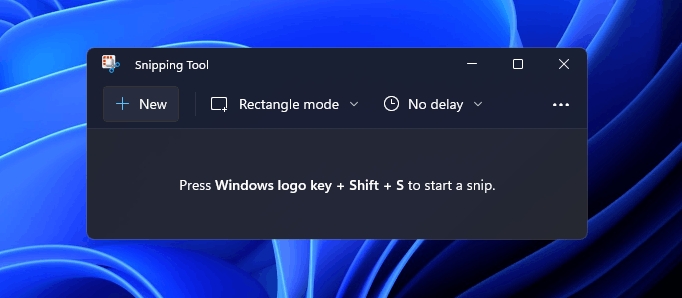
2. Instant Shortcut Access
With the Win + Shift + S shortcut, users can access the Snipping Tool instantly, making the process quick and efficient.
3. Editing and Annotation Tools
After capturing a screenshot, users can enhance it with built-in editing tools such as:
- Highlighter to mark important sections
- Pen and touch support for freehand annotations
- Crop tool for adjusting the image size
4. Delay Timer Feature
The delay function allows users to capture screenshots after 3, 5, or 10 seconds, making it easier to capture tooltips, dropdown menus, and other dynamic elements.
5. Easy Saving and Sharing
Users can save their screenshots in multiple formats, including PNG, JPEG, and GIF. Additionally, the captured images can be directly copied to the clipboard for quick sharing in documents, emails, or chat applications.
How to Use the Windows 11 Snipping Tool
- Press Win + Shift + S to open the capture overlay.
- Select a capture mode (Rectangular, Freeform, Window, or Full-Screen).
- Take the screenshot by clicking and dragging as needed.
- Use the built-in tools to annotate or crop your image.
- Save or copy the image to share it easily.
Why Choose the Windows 11 Snipping Tool?
- Completely free and built-in – No need for third-party software.
- Lightweight and fast – Minimal impact on system resources.
- Simple yet powerful – Suitable for both casual and professional use.
One More Thing
If you’re in search of a software company that embodies integrity and upholds honest business practices, your quest ends here at Ecomkeys.com. As a Microsoft Certified Partner, we prioritize the trust and satisfaction of our customers. Our commitment to delivering reliable software products is unwavering, and our dedication to your experience extends far beyond the point of sale. At Ecomkeys.com, we provide a comprehensive 360-degree support system that accompanies you throughout your software journey. Your trust is our foundation, and we’re here to ensure that every interaction with us is a positive and trustworthy one.

