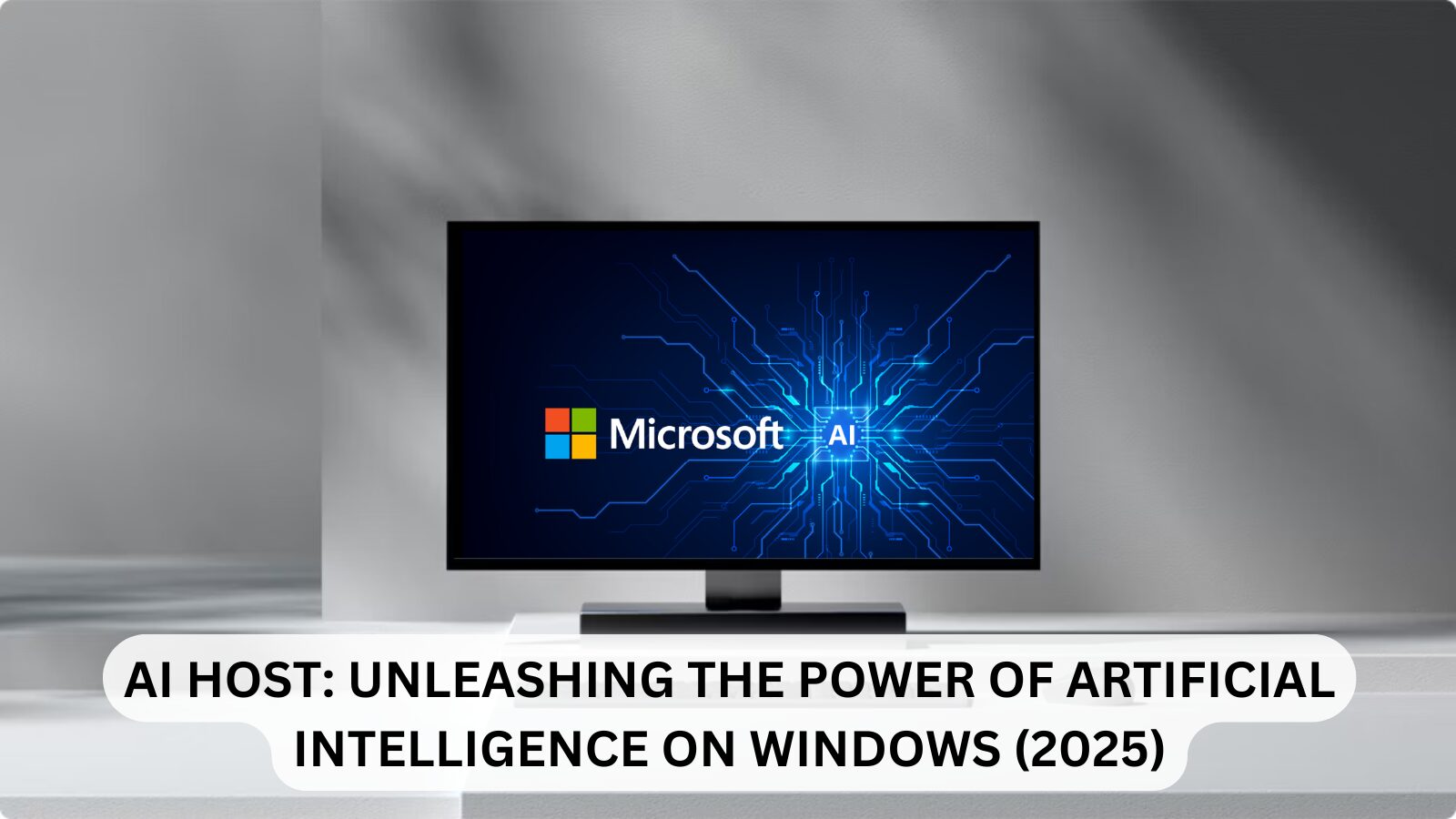Imagine having a personal assistant always within reach, ready to assist with all your tasks and even anticipate your needs. That’s exactly what Microsoft’s latest integration of Artificial Intelligence (AI) Host in Windows 11 and Windows 10 aims to deliver. In this blog post, we’ll explore the concept of AI Host and its integration into Microsoft’s flagship operating systems. We’ll also discuss the implications of this integration for users, highlighting both the potential benefits and concerns. So, let’s dive in and discover how AI Host can enhance your experience.
Unlocking the Potential of Local AI: The Role of Artificial Intelligence (AI) Host in Microsoft Windows
Artificial Intelligence (AI) Host is a technology that enables Windows devices to run artificial intelligence applications locally, without relying on cloud-based computing. AI Host provides a platform for AI-powered features and applications to run on Windows devices, such as intelligent search, speech recognition, and handwriting recognition.
The role of AI Host in Microsoft Windows is to offer a seamless experience for users who require AI-powered features and applications, without compromising on performance or privacy. By enabling AI processing to occur locally, AI Host minimizes the need for data to be sent to cloud servers, thus enhancing user privacy.
Microsoft has recently integrated AI Host as part of its initiative to democratize AI technology and make it more accessible to everyone. The company recognizes the potential of AI-powered applications to enhance productivity and improve quality of life for users. AI Host marks a significant step towards this goal by providing a platform for developers to create and deploy AI-powered applications and services.
How to Access Artificial Intelligence AI Host on Windows: A Step-by-Step Guide to Unlock AI Capabilities
If you want to explore the AI capabilities of your Windows computer, you’ll need to access the AI Host, which acts as the interface between AI models and the applications that use them. Follow these steps to access AI Host on Windows and start leveraging its powerful features:
- Open File Explorer and navigate to the system drive (usually C:).
- Go to the Windows folder and locate the folder named “WinSxS”.
- In the search bar of the folder, type “ai.exe” (without quotes).
- The search will return a few results. Identify the one that matches your system architecture (32-bit or 64-bit).
- Double-click on the ai.exe file to launch the AI Host.
Once you’ve successfully accessed the AI Host, you can explore a variety of AI-powered features and applications that rely on it. Here are some examples:
- Windows Hello: This facial recognition feature uses AI to identify you and log you in without requiring a password.
- Cortana: Microsoft’s virtual assistant leverages AI to understand natural language commands and deliver personalized responses.
- PowerPoint Designer: This feature uses AI to suggest design layouts and creative options for your PowerPoint presentations.
- Microsoft Editor: An AI-powered tool that provides grammar and style suggestions as you write in Word, Outlook, and other Microsoft apps.
- Windows Defender: Microsoft’s antivirus software utilizes AI to detect and block malware and other security threats.
By enabling access to the AI Host, Microsoft empowers developers to create sophisticated and intelligent applications that enhance productivity, improve user experience, and solve complex problems. Start exploring the AI capabilities on your Windows device today and unlock the full potential of artificial intelligence!
The Future of AI on Windows: Opportunities and Challenges of AI Host Integration
The integration of AI Host in Microsoft Windows represents a groundbreaking milestone in the evolution of artificial intelligence (AI). By enabling AI-powered features and applications on the desktop, Microsoft is unlocking new possibilities for both users and developers. However, this advancement also brings important implications for the future of AI on Windows, including opportunities and challenges that must be carefully considered.
User Experience and Privacy
As AI-powered applications and services become more prevalent, their impact on user experience and data privacy cannot be overlooked. While AI Host enhances the functionality and convenience of Windows, it requires access to certain data and resources on the user’s device. This raises critical questions about how data is collected, stored, and used by Microsoft, as well as the level of control users have over their personal information. Ensuring transparency and robust privacy protections will be essential to maintaining user trust.
Developer Opportunities
The integration of AI Host in Windows opens up exciting opportunities for developers to create innovative AI-powered applications and services. By providing a standardized platform for AI processing on the desktop, AI Host empowers developers to build solutions that were previously challenging or impossible to implement. This innovation can lead to new business opportunities, improved productivity, and the creation of value across industries.
Microsoft 365 Copilot Integration
One of the most significant implications of AI Host integration is its potential to enhance Microsoft 365 Copilot, an AI-powered feature designed to provide assistance and suggestions within Microsoft Office applications. With AI Host powering this feature, users can expect faster, more accurate, and more intuitive suggestions, significantly boosting productivity and user satisfaction. However, as with any AI-driven service, concerns about data privacy and security remain. Microsoft must prioritize addressing these concerns to ensure the responsible development and deployment of this technology.
The Road Ahead
The integration of AI Host in Microsoft Windows is a transformative step forward in bringing artificial intelligence to the desktop. While the potential benefits are vast—ranging from enhanced productivity to innovative applications—it is crucial to remain mindful of the challenges, particularly in terms of privacy, security, and ethical considerations.
As we continue to explore the possibilities of AI on Windows, it is essential to strike a balance between leveraging its capabilities and safeguarding user rights. By doing so, we can unlock the full potential of AI Host while ensuring a secure, transparent, and user-centric experience.
Embrace the future of AI on Windows and discover how AI Host integration can revolutionize the way you work, create, and interact with technology!
Conclusion
In conclusion, AI Host is a game-changing tool that enables AI-powered features and applications on Microsoft Windows. Throughout this guide, we’ve explored what AI Host is, how to access it, and the profound implications of its integration with Windows for the future of artificial intelligence. We’ve also highlighted how AI Host powers the Microsoft 365 Copilot integration, showcasing its potential to revolutionize the user experience and boost productivity.
The significance of AI Host in Microsoft Windows cannot be overstated. It represents a major leap forward in making AI technology more accessible and practical for everyday users. By bridging the gap between advanced AI models and user-friendly applications, AI Host is paving the way for a smarter, more efficient, and innovative computing experience.
As we look to the future, the possibilities of AI Host are both exciting and transformative. We encourage you to share your thoughts, insights, and questions about the potential of AI Host and its role in shaping the future of computing. Join the conversation and be part of the journey as we explore the limitless potential of artificial intelligence on Windows!
Unlock the power of AI Host today and experience the future of computing!
One more thing
If you’re in search of a software company that embodies integrity and upholds honest business practices, your quest ends here at Ecomkeys.com. As a Microsoft Certified Partner, we prioritize the trust and satisfaction of our customers. Our commitment to delivering reliable software products is unwavering, and our dedication to your experience extends far beyond the point of sale. At Ecomkeys.com, we provide a comprehensive 360-degree support system that accompanies you throughout your software journey. Your trust is our foundation, and we’re here to ensure that every interaction with us is a positive and trustworthy one.