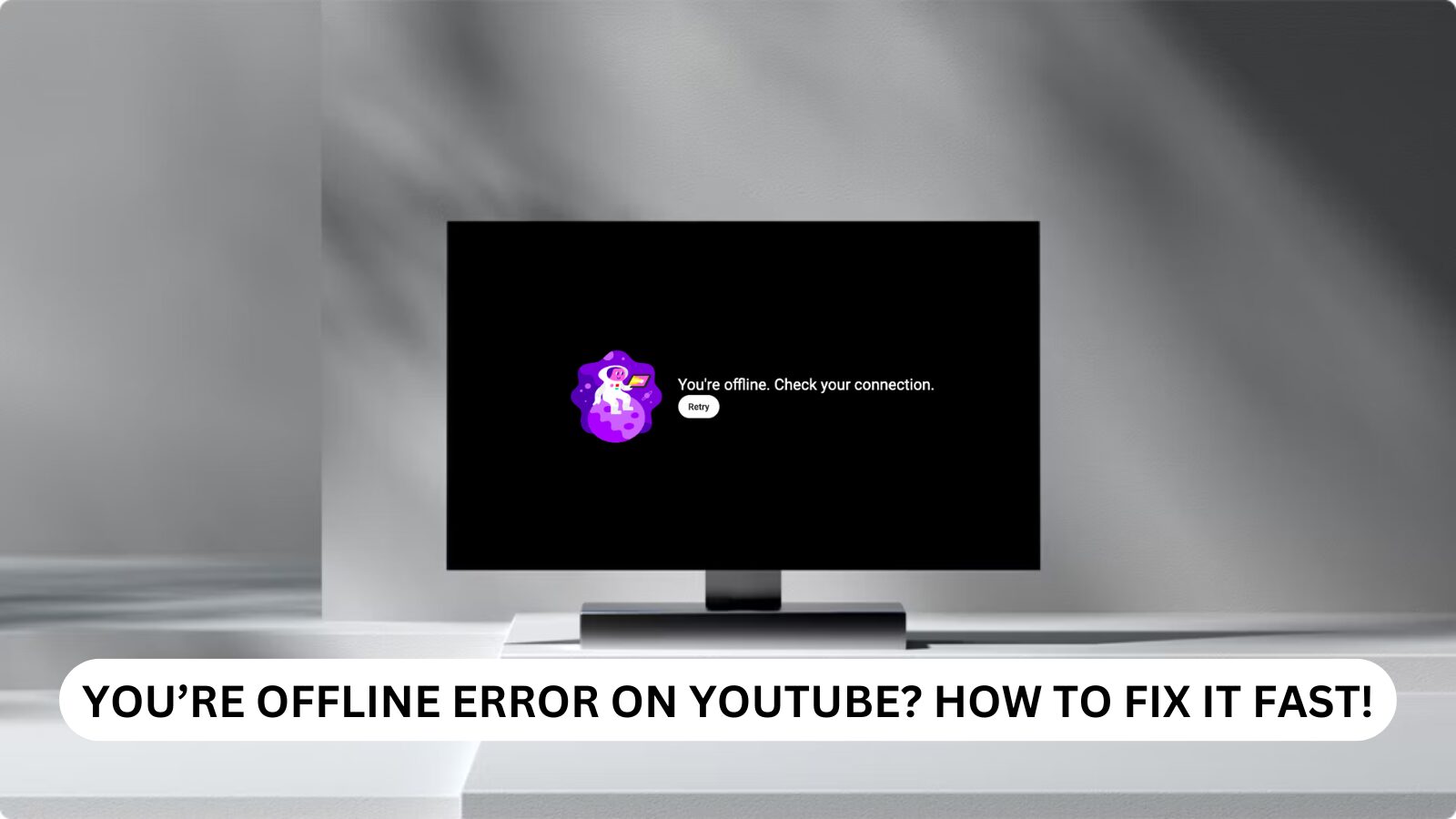Encountering the “You’re Offline. Check Your Connection Retry” Error on YouTube?
It’s frustrating when YouTube shows this error, even with a strong and stable internet connection. This issue can arise due to a weak network, device settings, or software problems.
Don’t worry! In this post, we’ll share effective troubleshooting solutions to fix the error and help you get back to streaming your favorite videos quickly.
“You’re Offline. Check Your Connection Retry” on YouTube? Causes & Fixes!
The “You’re Offline. Check Your Connection Retry” error on YouTube can appear due to various reasons. This message typically shows up when YouTube detects a lost internet connection or encounters a problem with its servers.
Common causes include internet connectivity issues, device problems, or YouTube server disruptions. For instance, a weak Wi-Fi signal may prevent the YouTube app from connecting, leading to this error. Additionally, an outdated app or browser, as well as corrupt cached data, can also trigger the issue.
In some cases, the problem might be on YouTube’s end, meaning you’ll need to wait for the platform to resolve it.
Now that we’ve covered the possible causes, let’s move on to the next section, where we’ll provide step-by-step solutions to fix the “You’re Offline. Check Your Connection Retry” error on YouTube.
How to Fix the “You’re Offline. Check Your Connection Retry” Error on YouTube: Easy Solutions to Try
If you’re encountering the “You’re Offline. Check Your Connection Retry” error on YouTube, don’t worry—there are several simple troubleshooting steps you can take to resolve the issue quickly.
1. Check Your Internet Connection
- Ensure your Wi-Fi or mobile data is working properly.
- Restart your router or switch to a different network to see if the issue persists.
2. Restart the YouTube App or Browser
- Close and reopen the YouTube app.
- If you’re using a browser, refresh the page or restart the browser.
3. Clear Cache and Cookies
- On mobile, go to Settings > Apps > YouTube > Storage and clear cache.
- On browsers, clear cached data via Settings > Privacy & Security > Clear Browsing Data.
4. Update the YouTube App or Browser
- Make sure you’re using the latest version of the YouTube app or web browser.
5. Disable VPN or Proxy
- If you’re using a VPN or proxy, turn it off and check if YouTube starts working.
6. Check YouTube Server Status
- Sometimes, YouTube itself experiences downtime. Check Google’s service status or social media for updates.
By following these steps, you should be able to fix the “You’re Offline” error and get back to watching videos seamlessly! 🎥✅
Conclusion
The “You’re Offline. Check Your Connection Retry” error on YouTube can be frustrating, but there are several effective solutions to fix it.
By checking your internet connection, refreshing the page, updating the app or browser, clearing the cache, disabling ad blockers, and restarting your device, you can resolve the issue and continue watching your favorite videos.
If the problem persists, consider advanced troubleshooting or contacting YouTube Support for further assistance.
Don’t let this error disrupt your streaming experience—try these solutions and get back to enjoying YouTube without interruptions!
Conclusion
If you’re in search of a software company that embodies integrity and upholds honest business practices, your quest ends here at Ecomkeys.com. As a Microsoft Certified Partner, we prioritize the trust and satisfaction of our customers. Our commitment to delivering reliable software products is unwavering, and our dedication to your experience extends far beyond the point of sale. At Ecomkeys.com, we provide a comprehensive 360-degree support system that accompanies you throughout your software journey. Your trust is our foundation, and we’re here to ensure that every interaction with us is a positive and trustworthy one.