Elden Ring, the highly anticipated title from FromSoftware, has quickly become one of the most talked-about games of the decade. Known for their mastery in crafting challenging and immersive RPGs, FromSoftware has built upon their legacy with Elden Ring, combining deep RPG mechanics, fast-paced combat, and breathtaking visuals to deliver a truly unforgettable experience. This game is setting new standards for the RPG genre, offering an expansive open world, rich lore, and dynamic gameplay that fans of Dark Souls, Bloodborne, and Sekiro: Shadows Die Twice will certainly appreciate.
However, some players are encountering a frustrating issue while trying to launch the game: the “Steam restart required” error. This problem has been preventing many from enjoying their much-anticipated gaming experience, causing frustration in an otherwise seamless adventure.
What Is the “Steam Restart Required” Error in Elden Ring?
The “Steam restart required” error is a common issue encountered by players when attempting to launch Elden Ring on Steam. This frustrating error usually comes with a message stating that Steam needs to be restarted in order to install the latest update for the game. While this sounds like an easy fix, restarting the Steam client doesn’t always resolve the issue, leaving players unable to dive into the game.
But what exactly causes this error, and why does it keep appearing for so many Elden Ring players? The error typically arises when attempting to launch the game through Steam, signaling that the Steam client must be restarted to allow the game to run properly. Unfortunately, this is not always the solution, and players continue to face roadblocks.
There are a few potential causes for the “Steam restart required” error. One common explanation is a conflict between Elden Ring and third-party software, such as antivirus programs or firewalls. Another possibility is a deeper issue with Steam itself, such as a corrupt file or an outdated Steam client version that is causing the game to fail to launch correctly.
How to Fix the “Steam Restart Required” Error When Playing Elden Ring
If you’re facing the “Steam restart required” error while trying to play Elden Ring on Steam, there are several effective solutions you can try. Below are some of the best troubleshooting methods to get you back in the game:
Method 1: Restart Steam Entirely
A simple yet effective solution to fix the “Steam restart required” issue is to restart the Steam client completely. In some cases, the error is caused by a temporary issue, bug, or an outdated Steam version. Here’s how you can restart Steam to resolve the problem:
- Press Ctrl + Shift + Esc on your keyboard to open the Task Manager. Alternatively, right-click the Start menu on your taskbar and select Task Manager.
- Go to the Processes tab and find Steam (32-bit) in the list.
- Click on the Steam process to select it, then click the End Task button to completely close the Steam app.
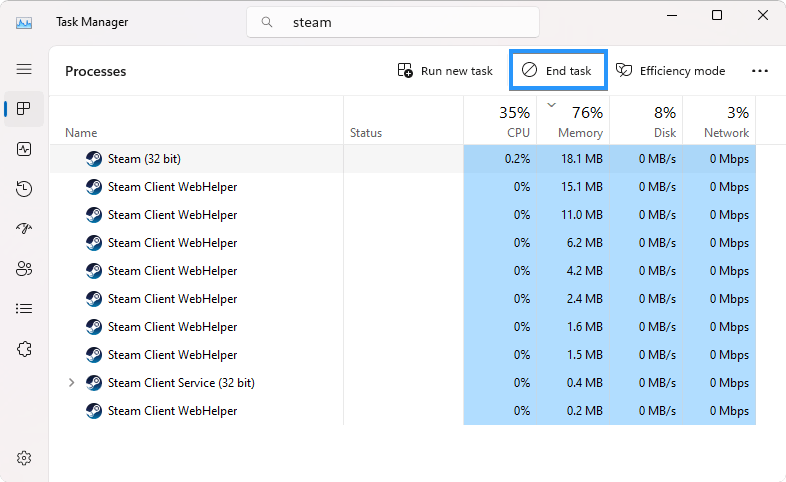
- Wait a few minutes to allow all relevant Steam services to shut down.
- After a few minutes, restart the Steam app and try launching Elden Ring again to see if the error persists.
By restarting Steam, you may be able to clear any temporary issues that were preventing the game from launching correctly.
Method 2: Update Your Steam Client Manually to Fix the “Steam Restart Required” Error
If Elden Ring fails to launch and you encounter the “Steam restart required” error, one common cause could be that your Steam client is outdated. Keeping your Steam client updated is essential for optimal performance and compatibility with newer games like Elden Ring. Here’s how to manually update your Steam client to potentially fix the error:
- Launch the Steam application on your PC.
- In the top menu, click on Steam to open the dropdown menu.
- Select Check for Steam Client Updates from the list.
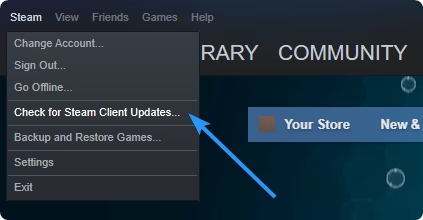
4. Wait for Steam to check for available updates. If updates are found, follow the prompts to install them.
After updating the Steam client, restart Elden Ring and check if the “Steam restart required” error has been resolved.
Method 3: Verify the Integrity of Elden Ring Game Files to Fix the “Steam Restart Required” Error
If you’re still encountering the “Steam restart required” error in Elden Ring, the issue could be caused by corrupted or missing game files. Luckily, Steam offers a helpful feature that allows players to verify the integrity of game files. This process checks if your game files match the ones stored on Steam’s servers, and if any files are corrupt or missing, Steam will automatically replace them.
Here’s how to verify the integrity of your Elden Ring game files:
- Launch Steam and go to the Library tab.
- Right-click on Elden Ring in your library and select Properties from the context menu.
- In the new window, switch to the Local Files tab and click on the Verify integrity of game files button.
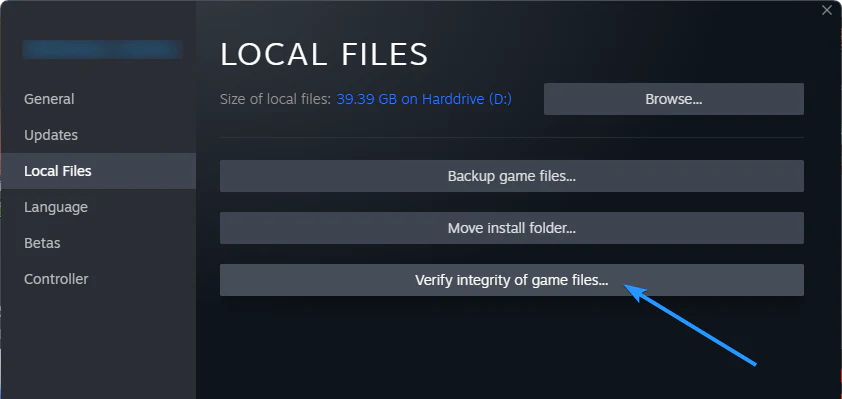
4. Wait for Steam to complete the verification process. This may take several minutes, depending on your connection and the size of the game.
5. Once finished, try launching Elden Ring again and check if the error is resolved.
By verifying the integrity of your game files, you can ensure that all necessary files are intact and functioning correctly, potentially fixing the “Steam restart required” issue.
Method 4: Disable the Steam Overlay to Fix the “Steam Restart Required” Error in Elden Ring
The Steam Overlay is a handy feature that allows players to take screenshots, chat with friends, and access other Steam features while playing games. However, some players have reported that the Steam Overlay causes issues with certain games, including Elden Ring. Disabling the overlay may help resolve the persistent “Steam restart required” error.
To disable the Steam Overlay for Elden Ring, follow these steps:
- Launch the Steam application.
- Click on the Steam menu in the top-left corner of the client window and select Settings.
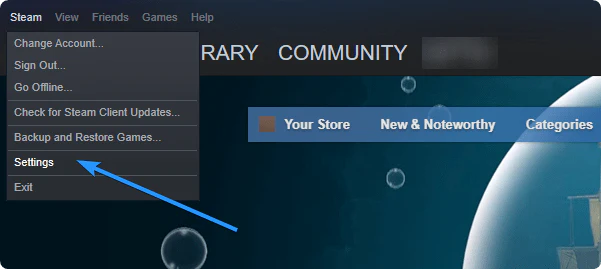
3. In the Settings menu, navigate to the In-Game tab on the left.
4. Uncheck the box next to Enable the Steam Overlay while in-game to disable the feature.
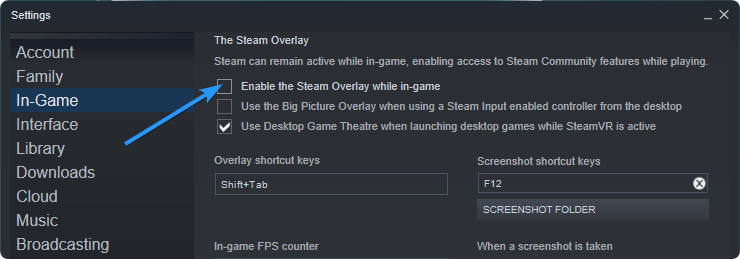
5. Click OK to save your changes and close the settings window.
6. Try relaunching Elden Ring and check if the “Steam restart required” error is resolved.
Disabling the Steam Overlay can prevent conflicts with Elden Ring and improve your gaming experience by eliminating potential errors.
Method 5: Switch to the Steam Beta Version to Resolve “Steam Restart Required” Error in Elden Ring
If you’ve tried all the previous solutions and are still encountering the “Steam restart required” error in Elden Ring, switching to the Steam Beta version could be a game-changer. The Steam Beta is a more up-to-date release of the platform that includes new features, bug fixes, and performance improvements. By using this version, you may resolve persistent issues like the one you’re experiencing.
To switch to the Steam Beta version:
- Open the Steam application.
- Click on the Steam menu in the top-left corner and select Settings.
- Navigate to the Account tab on the left side of the window.
- In the Beta participation section, click the Change button.
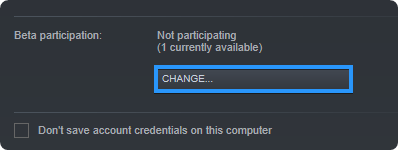
5. From the drop-down menu, select Steam Beta Update and click OK.
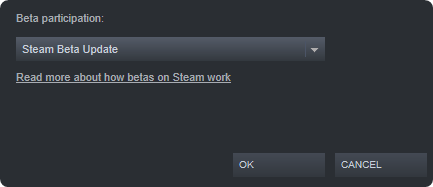
6. Steam will automatically restart and install the latest Steam Beta version.
After switching to the Steam Beta, launch Elden Ring to see if the “Steam restart required” error is resolved.
Method 6: Temporarily Disable Antivirus Software to Fix the “Steam Restart Required” Error in Elden Ring
In some cases, antivirus software can interfere with the smooth operation of games like Elden Ring. If you’re encountering the “Steam restart required” error, it might be caused by your antivirus program blocking certain files or processes needed to launch the game.
To fix this issue, try temporarily disabling your antivirus software and then attempt to start Elden Ring again. Here’s what you should do:
- Open your antivirus software and locate the option to disable it temporarily.
- Try launching Elden Ring through Steam.
- If the game runs without the error, your antivirus may be the cause of the problem.
If disabling your antivirus resolves the issue, consider updating your antivirus software or contacting the support team for a more permanent fix. Be sure to re-enable your antivirus after testing.
Method 7: Temporarily Disable Windows Firewall to Fix the “Steam Restart Required” Error in Elden Ring
Windows Firewall can sometimes interfere with games like Elden Ring, causing the “Steam restart required” error. If you’re facing this issue, it’s a good idea to temporarily turn off your firewall and test if this resolves the problem. Here’s how you can do that:
- Press the Windows + R keys on your keyboard to open the Run utility.
- Type “firewall.cpl” (without quotes) and click OK to open the Windows Firewall settings.
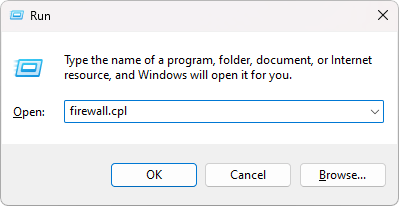
3. On the left side of the window, click “Turn Windows Defender Firewall on or off”.
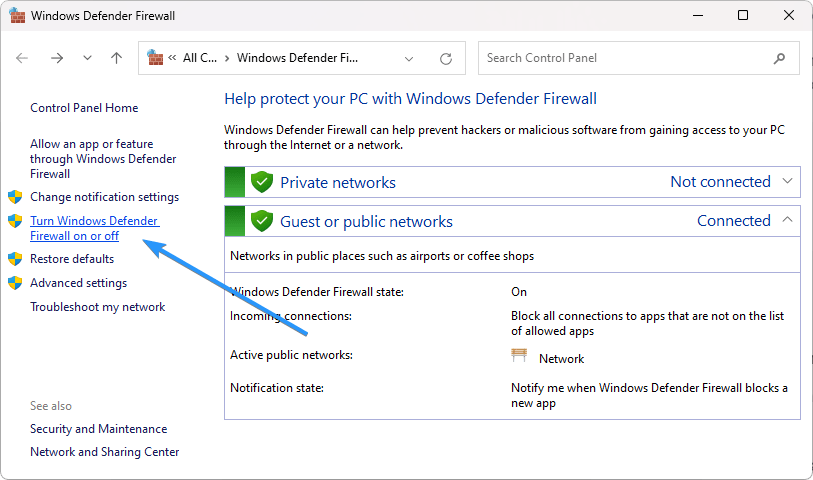
4. Under the Customize Settings section, select “Turn off Windows Defender Firewall” for both private and public networks.
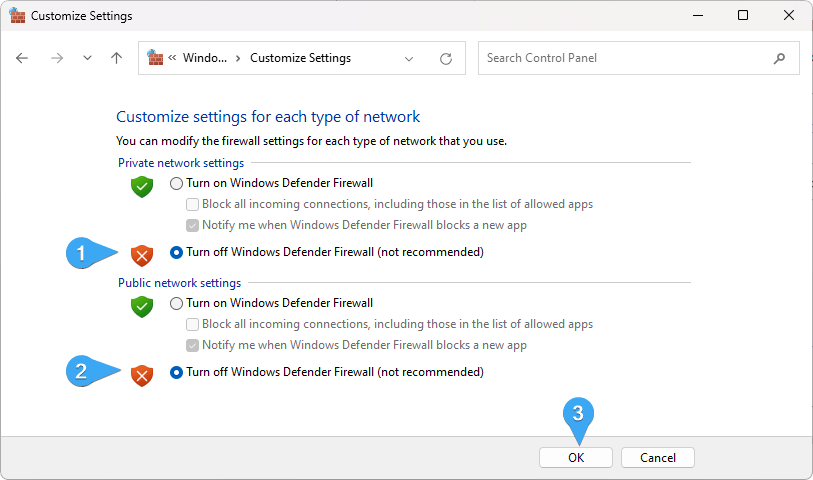
5. Click OK and restart your computer to apply the changes.
After turning off the firewall, try launching Elden Ring again to see if the Steam restart error is resolved. If the game works, you may want to create an exception for Elden Ring in your firewall settings to avoid future issues, while still maintaining your device’s security.
Conclusion:
The “Steam Restart Required” error can be frustrating, but with the solutions provided, you should be able to fix the issue and get back to playing Elden Ring in no time. If none of these methods work, don’t hesitate to contact Steam Support for further assistance before resorting to uninstalling and reinstalling the game.
We hope this guide has helped you resolve the “Steam Restart Required” error and get back to enjoying Elden Ring. Good luck with your gaming adventures!
One more thing
If you’re in search of a software company that embodies integrity and upholds honest business practices, your quest ends here at Ecomkeys.com. As a Microsoft Certified Partner, we prioritize the trust and satisfaction of our customers. Our commitment to delivering reliable software products is unwavering, and our dedication to your experience extends far beyond the point of sale. At Ecomkeys.com, we provide a comprehensive 360-degree support system that accompanies you throughout your software journey. Your trust is our foundation, and we’re here to ensure that every interaction with us is a positive and trustworthy one.

