Buy Microsoft 365 Account & Download Office Apps on Up to 5 Devices
Get a Microsoft 365 account and install Office apps on up to 5 devices, including Mac, iPad, and Android. Follow this step-by-step download guide to start using Office today!
Download Guide:
1️⃣ Sign in to Microsoft 365
- Visit Microsoft 365 Portal and sign in.
- Use the email address and temporary password provided (temporary password is valid for 90 days).
2️⃣ Set Up Your New Password
- Once logged in, follow the on-screen instructions to create a new password.
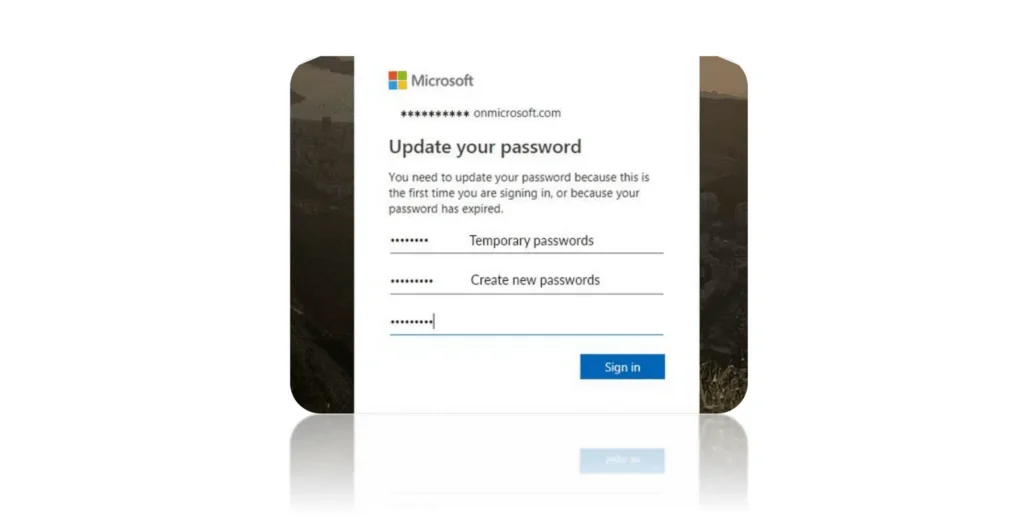
3️⃣ Download & Install Office Apps
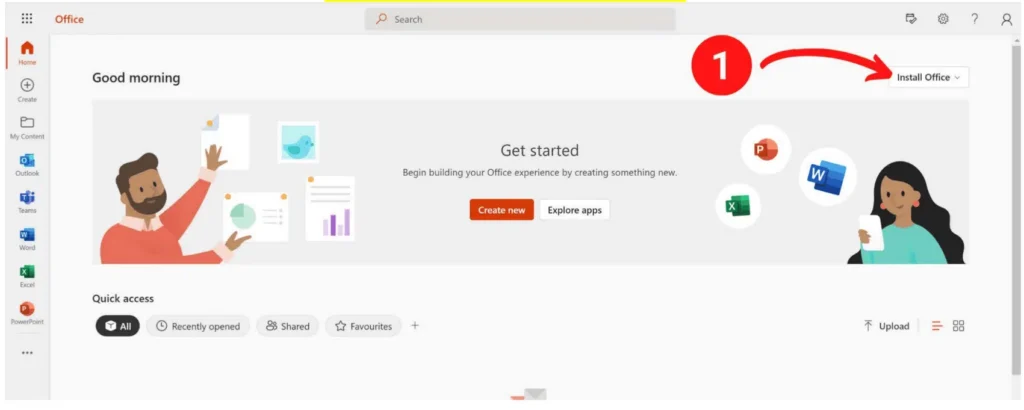
- Click “Other install options” and select “Yes” to proceed.
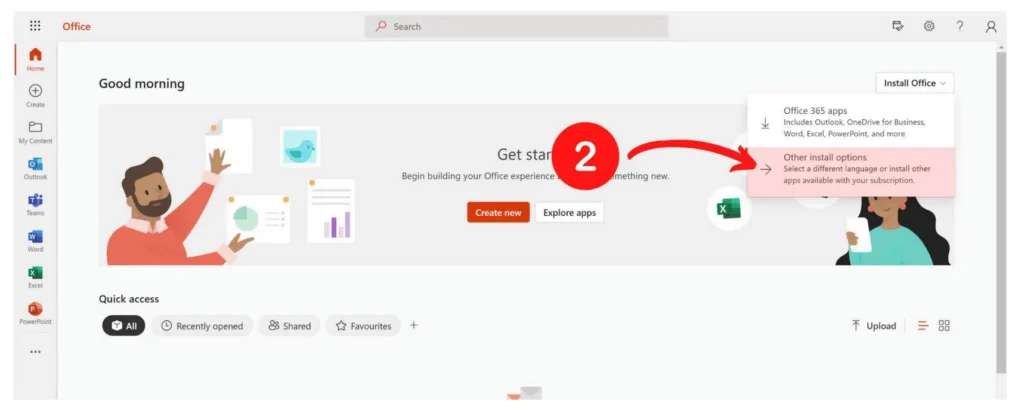
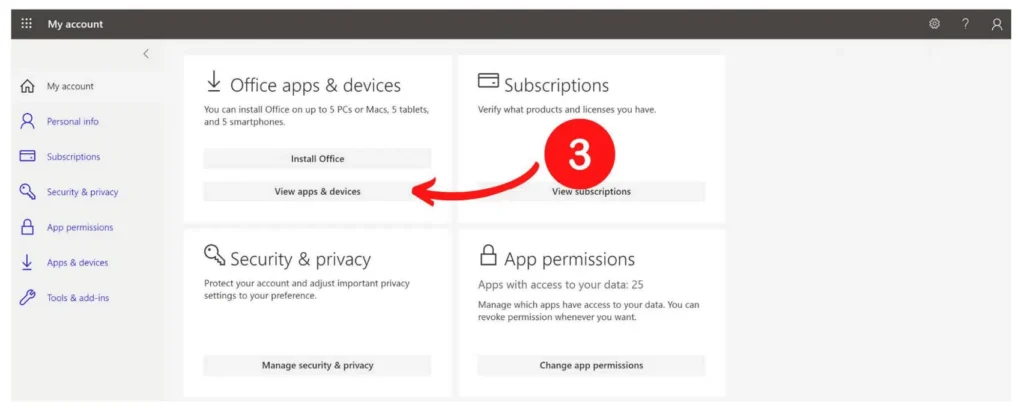
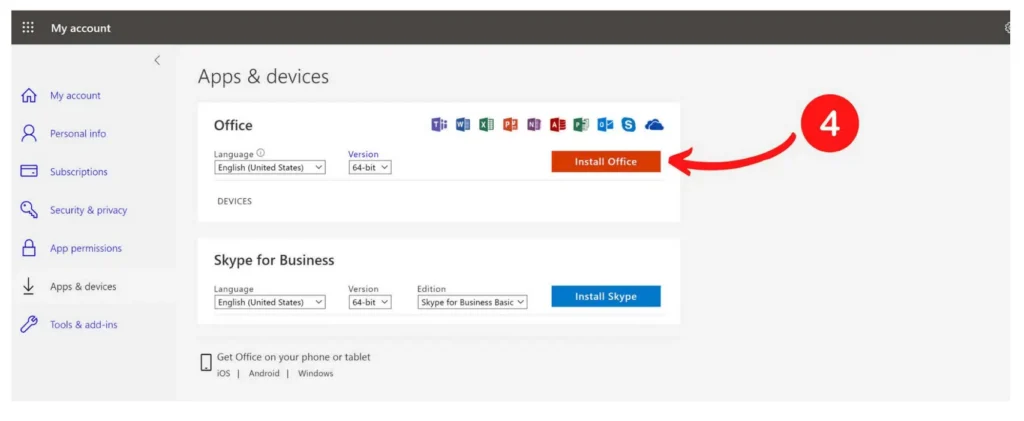
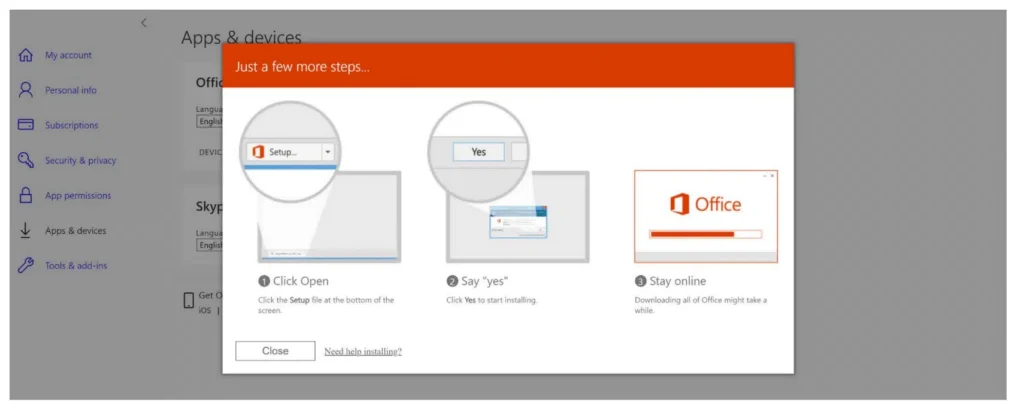
- Wait for the installation to complete.
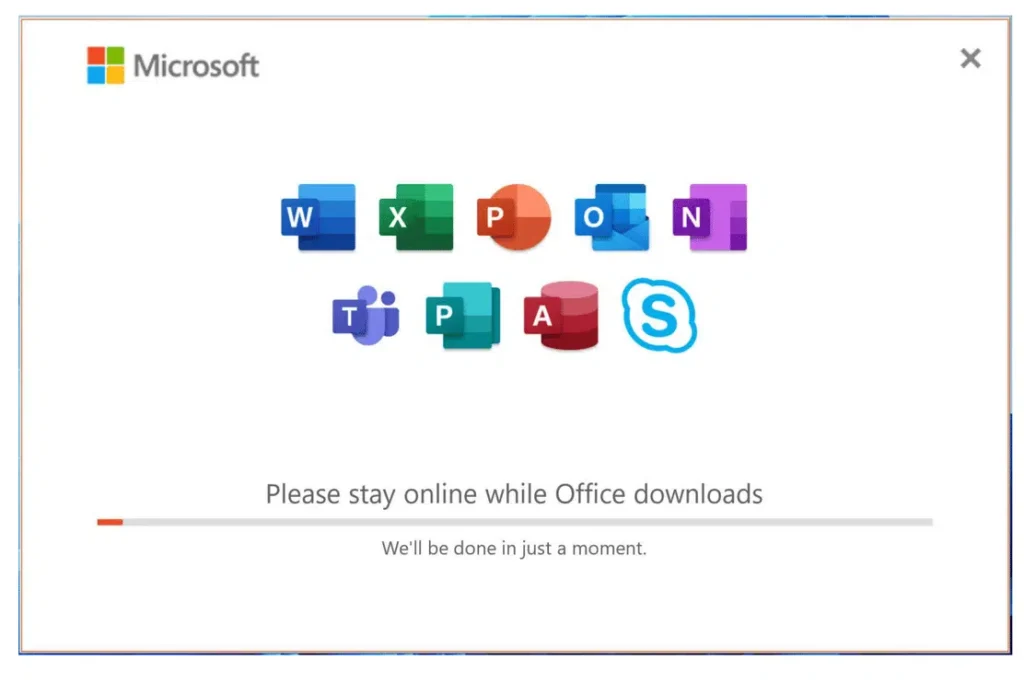
🎉 Congratulations! You’re now ready to use Microsoft Office on your devices.
One more thing
If you’re in search of a software company that embodies integrity and upholds honest business practices, your quest ends here at Ecomkeys.com. As a Microsoft Certified Partner, we prioritize the trust and satisfaction of our customers. Our commitment to delivering reliable software products is unwavering, and our dedication to your experience extends far beyond the point of sale. At Ecomkeys.com, we provide a comprehensive 360-degree support system that accompanies you throughout your software journey. Your trust is our foundation, and we’re here to ensure that every interaction with us is a positive and trustworthy one.

